 Are you looking to clean your email list?
Are you looking to clean your email list?
In this blog post I’ll be giving a detail GetResponse tutorial on how to automatically clean your email list of inactive subscribers!
Don’t have GetResponse, start a free 30-day trail here.
But first, we’ll discuss what it even means to clean your email list and why it’s important to rid your email list of inactive subscribers.
Some people call this “list hygiene.” List hygiene is a set of practices you use to ensure the good quality of your list.
In your GetResponse account, it’s also the name for a feature that gives you the ability to remove and block contacts from your lists.
List hygiene starts even before contacts make it into your account. Before you import them, your list needs to be permission-based.
This means that contacts entered their information in a form on a website that you control.
Avoid adding contacts just to increase your list size. It’s all about quality, not quantity.
Taking care of the quality of your contact database improves deliverability, increases open and click rates, and fosters customer engagement.
What Cleaning Your Email List Means and Why It’s Important
Maintaining a clean email list and maintaining proper hygiene means:
- Regularly removing inactive or non-engaged contacts from your list
- Blocking any undesirable email addresses and domains that can negatively impact your marketing strategy
- Making sure that you don’t send multiple copies of the same message to a single subscriber
It’s important to clean your email list because when you continue to send emails to inactive or non-engaged contacts it lowers your sending reputation with your GetResponse account.
The lower your reputation, the lower email deliverability which means the emails you send will probably just end in the spam or junk folder instead of the inbox.
When you take steps to clean your email list, you will only be emailing active and engaged contacts.
This will build up your reputation on GetResponse and get your emails most likely delivered in your contact’s inbox…
…not to mention your open and click rates will explode!
Recommended Automations For List Cleanup
Note: In order to set up these automation demonstrated in the following video, you will need the “Plus” plan or higher in your GetResponse account.
If you don’t have a GetResponse account yet, start a free 30-day trial here.
Here’s the recommended custom automations to set up in GetResponse to clean your email list on autopilot:
- New Subscribers & Email Opens Scoring
- Engaged/Unengaged Tags For Email Opens
- List Cleaning – Move Contact to Unengaged List
(1) New Subscribers & Email Opens Scoring
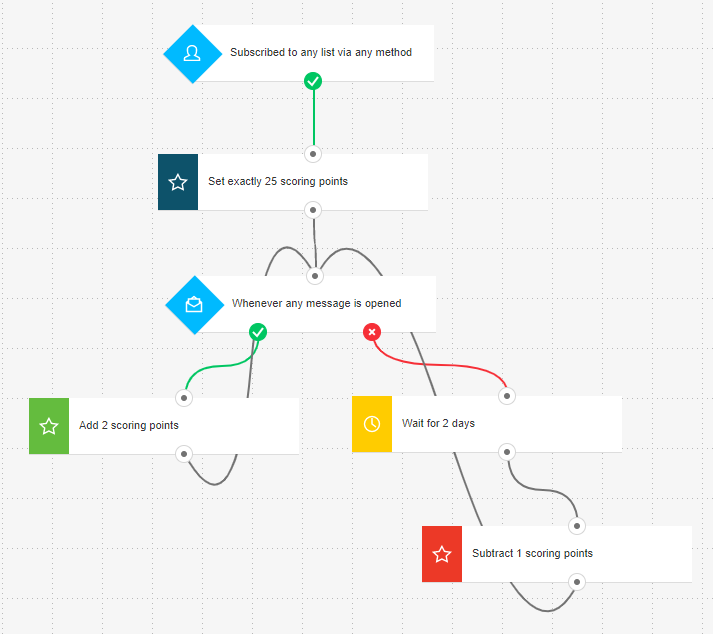
This automation sets the a specific score for new subscribers and then monitors emails that they open or doesn’t open and either adds or subtracts points depending on their action or inaction.
In this example, the trigger is when someone subscribes to any of your lists using any method to do so.
Once the contact is on your email list you can specify to assign a “score” of any number that you want. In this example, we used 25. Then if any email message is opened the automation adds 2 scoring points to their profile and subtracts 1 point if they don’t open the email after 2 days.
In the third automation below, depending on a subscriber’s score will determine if they stay on your active email list or inactive one effectively cleaning your email list.
(2) Engaged/Unengaged Tags For Email Opens
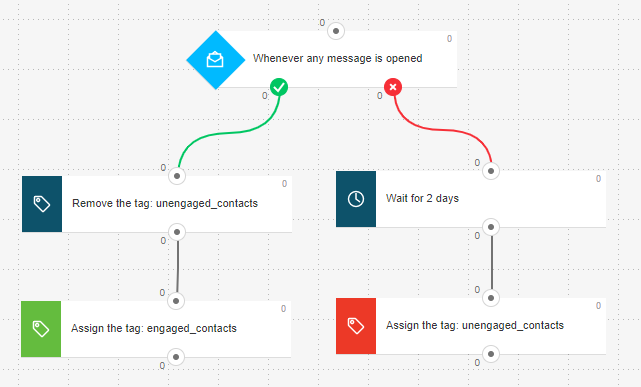
Continuing with this third automation that will lead you to automatically clean your email list is tagging contacts if the open or emails or if they don’t open your emails.
The trigger for this automation is when any subscriber opens any message you send using any method (i.e. newsletter, autoresponder, automation, etc.)…
…simply, when they open a message it assigns the tag “engaged_contacts.” If they don’t open a message after two days, it assigns the tag “unengaged_contacts.”
This automation loops and continue to monitor the activity of your subscribers. If a contact at first doesn’t open an email and gets assigned the unengaged tag, then they open a different email later, it will automatically remove the unengaged tag and add the engaged one.
This is important for the fourth and last automation I’ll be discussing…
(3) List Cleaning – Move Contact to Unengaged List

This is the automation that will actually clean your email list and remove inactive or unengaged subscribers to a specific list in your GetResponse account designated for unengaged contact.
If you’d rather, you can customize the automation to remove them completely instead. The choice is up to you…
…but this automation’s trigger is dependent on the tag of your subscribers. If they are tagged as an “unengaged_contacts” then it will look at their profile score. If their score is at 10 or below then it will move them to the unengaged list.
With these automation example above, each new subscriber starts out with a score of 25. If they open emails it adds 2 points, if they don’t it subtracts 1.
As your subscribers continue to not open emails, they’ll be tagged as unengaged and when their score reaches 10, buh bye to them.
If you found this blog that helps you automatically clean your email list in GetResponse, please share it with your friends on social media.
Make it a great day!

Evan Scoresby
evan@howtowithevan.com
Connect with me on MeWe – -a Facebook Alternative
P.S. Don’t have a GetResponse account yet? Start a free 30-day trial here..
Thank you for watching my vlog about how to tag affiliate contacts in GetResponse. Be sure to share it with your friends if this helped you in some way. Check out other blog posts here.
